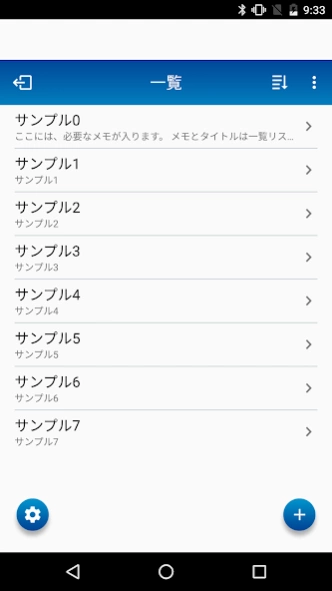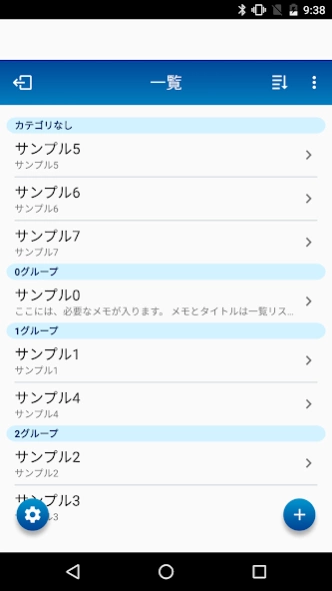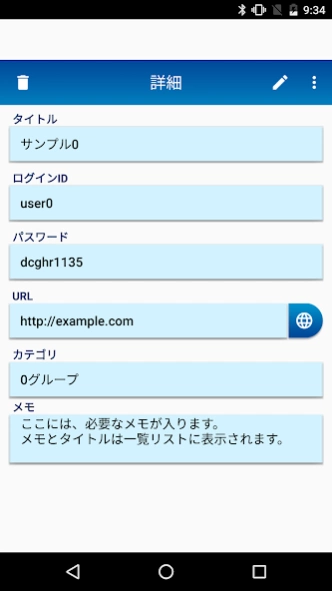PassMemo 4.1.5
Free Version
Publisher Description
PassMemo - PassMemo is simple App. You can manage your various passwords easily and safely.
Let's manage your important passwords in PassMemo.
PassMemo can manage your various passwords easily.
This App has a lot of function but its size is small.
For example …
* Backup data to encrypted file.
* Can launch PassMemo from mushroom.
This App doesn't connect to outside server except AdMob Service.
You can keep your password data safety in your phone.
[Features]
*Export to / Import from [MyPocket] (ver3.0.0)
* PassMemo manages your password data by groups. (ver2.0.0)
Please set the category of each password data.
* Sort (ver2.0.0)
-by Registration Date
-by Title
-by Frequency of use
-by Category
* Display the password in ●●●(ver2.0.0)
* Master Password protection
If you set Master password, the app ask the password every time you launch the app.
(If you don't need the password protection, you can change this setting.)
* Protect your password data strictly.
If you miss to input the Master password 3 times, PassMemo will delete all password data.
(You can change this setting)
We recommend to save your password data in the backup files.(Use "Export Password data")
You can restore Backup data when you lost data in current App.
* Manage your password with various information.
Following data available
>title
>loginid
>password
>url
>memo
* Use mushroom
You can input ID or Password to the web browser using Mushroom.
--How to input these data--
>select passmemo in the list of application
>find the data you need and tap it
Some browser is not support copying characters from mushroom.
* Launch browser from PassMemo App
Set the URL then you can easily show the web page from launcher icon.
* Easy restore a saved password data
You can export Password data that you registered in PassMemo to a file in your SD card.
Exported file is encrypted.
You can import the exported data into another android device.
So it's easy to transport data when a device changed.
[Caution] You need password to restore password data.
The password is Master password when you export data.
Remember the password.
If there are same titles, PassMemo overwrites the data in the application with imported data.
About PassMemo
PassMemo is a free app for Android published in the System Maintenance list of apps, part of System Utilities.
The company that develops PassMemo is NSW Inc.. The latest version released by its developer is 4.1.5. This app was rated by 1 users of our site and has an average rating of 3.0.
To install PassMemo on your Android device, just click the green Continue To App button above to start the installation process. The app is listed on our website since 2023-09-21 and was downloaded 4 times. We have already checked if the download link is safe, however for your own protection we recommend that you scan the downloaded app with your antivirus. Your antivirus may detect the PassMemo as malware as malware if the download link to jp.co.nsw.android.passmemo is broken.
How to install PassMemo on your Android device:
- Click on the Continue To App button on our website. This will redirect you to Google Play.
- Once the PassMemo is shown in the Google Play listing of your Android device, you can start its download and installation. Tap on the Install button located below the search bar and to the right of the app icon.
- A pop-up window with the permissions required by PassMemo will be shown. Click on Accept to continue the process.
- PassMemo will be downloaded onto your device, displaying a progress. Once the download completes, the installation will start and you'll get a notification after the installation is finished.